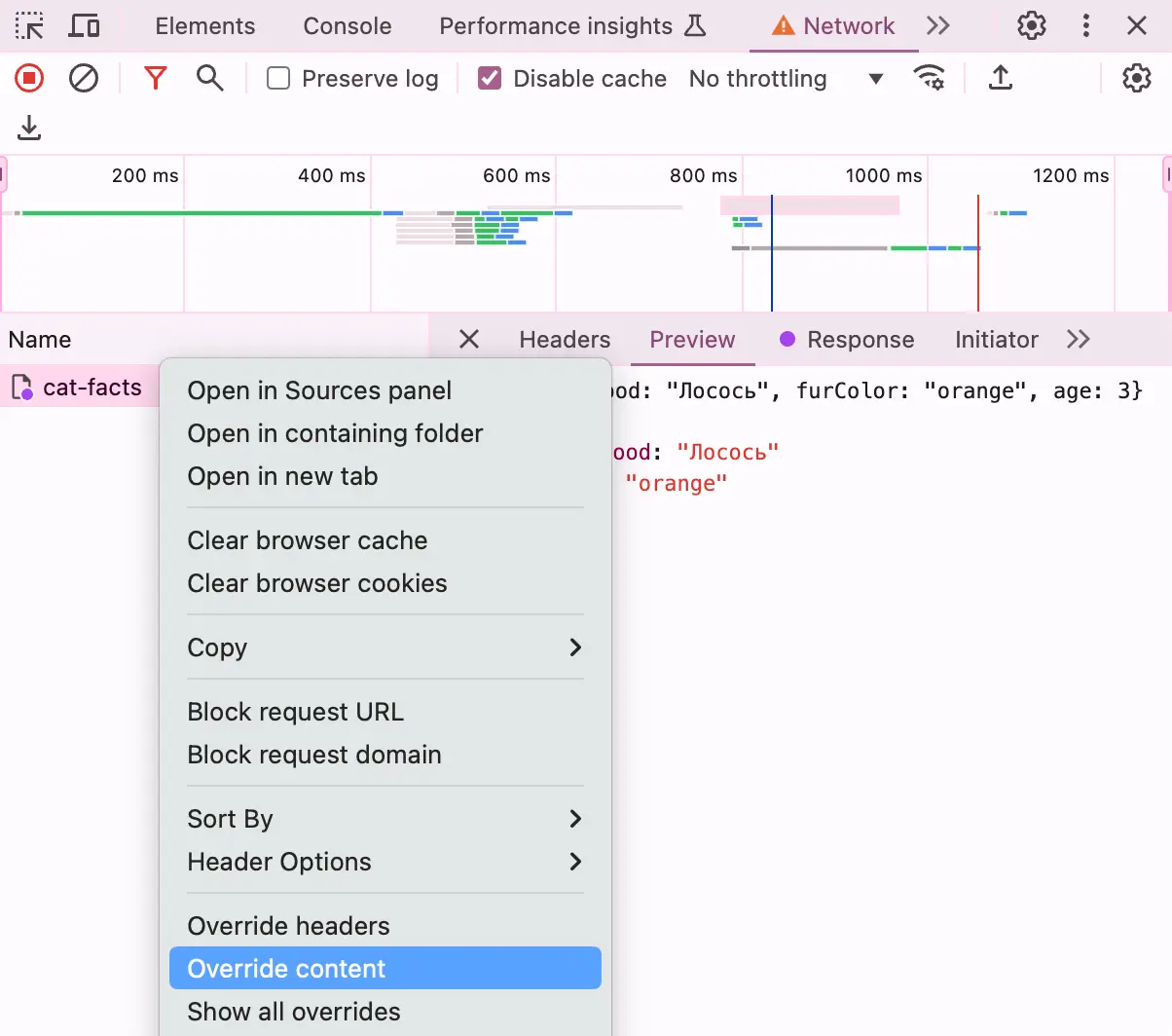Changing the server response helps to test UI scenarios in various situations:
- When defects occur and the server returns incorrect data
- When there is no access to data on the server
- When it is difficult to prepare all necessary test data on the server
For example, let's take the profile of a cat named Whiskers.
Requirements
When the page loads, JavaScript sends a request, and the server returns Whiskers' data.
The response should contain the mandatory field furColor, which can have one of the following values: white, gray, orange, lightsteelblue, rosybrown.
Whiskers
Age: -
Favorite dish:
-
The server response contains an error, please rewrite it using valid furColor values.
Save changes and refresh the page.